Login to
Please Verify Your Phone or Email
We have sent an OTP to your contact. Please enter it below to verify.

I specialize in enhancing QuickBooks Online operations by automating customer management, invoice processing, payment handling, and more. Let’s streamline your accounting processes for improved efficiency and create seamless experiences for your financial management!
Ways I’ll Accelerate QuickBooks Online Performance
Handling customer information can be time-consuming. I’ll help you manage customers effortlessly, ensuring your records are always up-to-date.
Automate new customer creation and updates using voice or chat commands.
Access customer details by ID, name, email, or company name efficiently.

Enhance your productivity and streamline your QuickBooks Online operations with Kong.ai’s AI Agent. Experience seamless automation and focus on building stronger financial management.

Kong.ai's smart text and voice bots answer customer questions 24/7 on your Website, Whatsapp, Facebook and Email.

SDR agent assists with sales development tasks such as generating leads, verifying emails, and finding LinkedIn profiles.

Marketing agent lets you create content, work social media, do SEO link building, send hyper personalized campaigns and even build your website.

This agent assists with HR recruitment tasks such as posting jobs and shortlisting candidates.

Hey there! I’m your SalesForce Agent, Here to streamline your sales process by managing contacts, organizing leads.

Beyond LinkedIn outreach, Kong.ai empowers you to post jobs, fetch leads, send emails through Gmail, and WhatsApp messages — all through conversational agents. The automation runs in the background, rate-limited, and non-intrusive, allowing you to effortlessly manage tasks across multiple platforms.
Expand horizons with our 50+ integrations, seamlessly connecting your tools for ultimate efficiency.






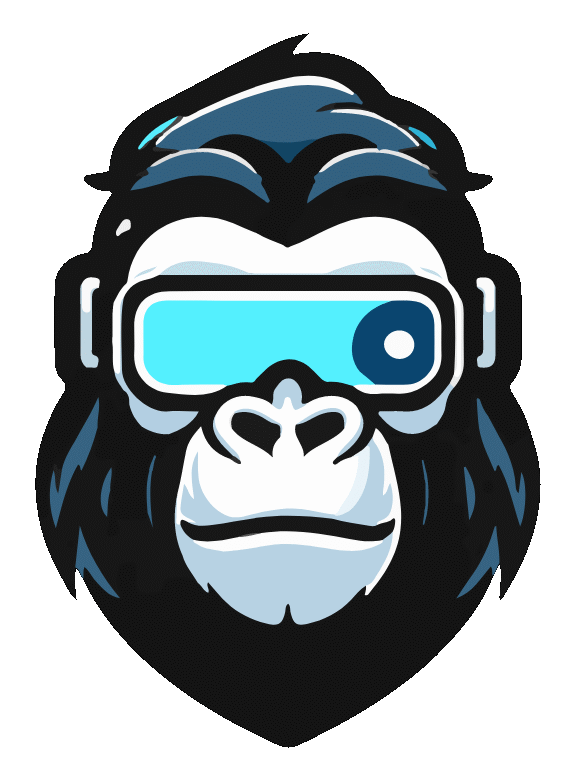






Salesforce Super Agent
A simple yet powerful plan designed for individuals to streamline their Salesforce operations. Access essential tools like lead management, task automation, and customer tracking to elevate your customer experience from day one.
I gather data from your QuickBooks Online system, including customer details, invoice information, payment data, item records, accounts, and vendors.
Using advanced machine learning algorithms, I automate tasks such as creating customers, updating records, retrieving information, and managing synchronization based on voice or chat instructions.
I continuously learn from each interaction, improving my efficiency and accuracy over time to better assist in managing your QuickBooks Online.
Kong.ai enhances business operations through AI-driven solutions like conversational bots and virtual agents. It simplifies workflows and improves customer engagement.
Join the webinar to discover how Kong.ai's AI solutions help automate and scale Customer Support, Sales, HR, and Marketing like the Fortune 500.
Discover how leading companies leverage Kong.AI to automate customer interactions and drive engagement.

Kong.AI’s intelligent bots have revolutionized our customer service, automating interactions and providing real-time assistance, enhancing customer satisfaction significantly.
RONALD KLUGER
CEO at KPSYNCLABImplementing Kong.AI was a game-changer for us. The ease of integration and the ability to customize interactions based on our needs allowed us to provide personalized experiences at scale.
CHRISTIAN BJERRE NIELSEN
CPO at uQualioWith Kong.AI, we’ve seen a 40% reduction in support costs while maintaining high customer satisfaction rates. Their AI bots handle queries with human-like precision.
KIM LY
Operations ManagerWe chose Kong.AI for its unmatched customization capabilities and robust analytics, enabling us to tailor our services to the unique needs of our diverse clientele.
UE
SMALL-BUSINESS USER
Kong.AI has transformed our onboarding process, providing a seamless and interactive experience for our customers, while enhancing our operational efficiency.
TEJAS
MID-MARKET CONSULTANTThe powerful AI tools from Kong.AI have enabled us to proactively engage with our customers, reducing churn and increasing retention rates.
Emma Wilson
COSMETICS MARKETING ADMINISTRATORIntegrating Kong.AI into our ecosystem was straightforward, and it has significantly improved our customer engagement metrics across all channels.
STONE GYE
Owner at Stonegye.digitalAutomate Your Business Like the Fortune 500 with Kong.ai's Super Agents and Conversational Bots