
Alert
Your message here...

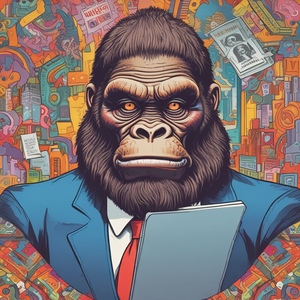
Boost sales development with Kong's SDR Agent, an all-in-one solution that automates lead generation, scoring, and enrichment through tools like Google X-ray, LinkedIn profile searches, and email/phone finders. Create personalized outreach cadences, automate engagement tasks, and track real-time metrics such as opens and clicks, ensuring a seamless and efficient sales process.








No tasks available.
Please
add
a task
to get
started.